How the Internet Works: From URL to Website
When you type www.example.com into your browser and hit enter, a fascinating chain of events unfolds in milliseconds.
This journey involves domain names, IP addresses, routers, and translation layers that allow billions of devices to communicate seamlessly.
Let’s follow the step-by-step journey of a web request — from the moment you hit Enter to the moment the web page appears on your screen.
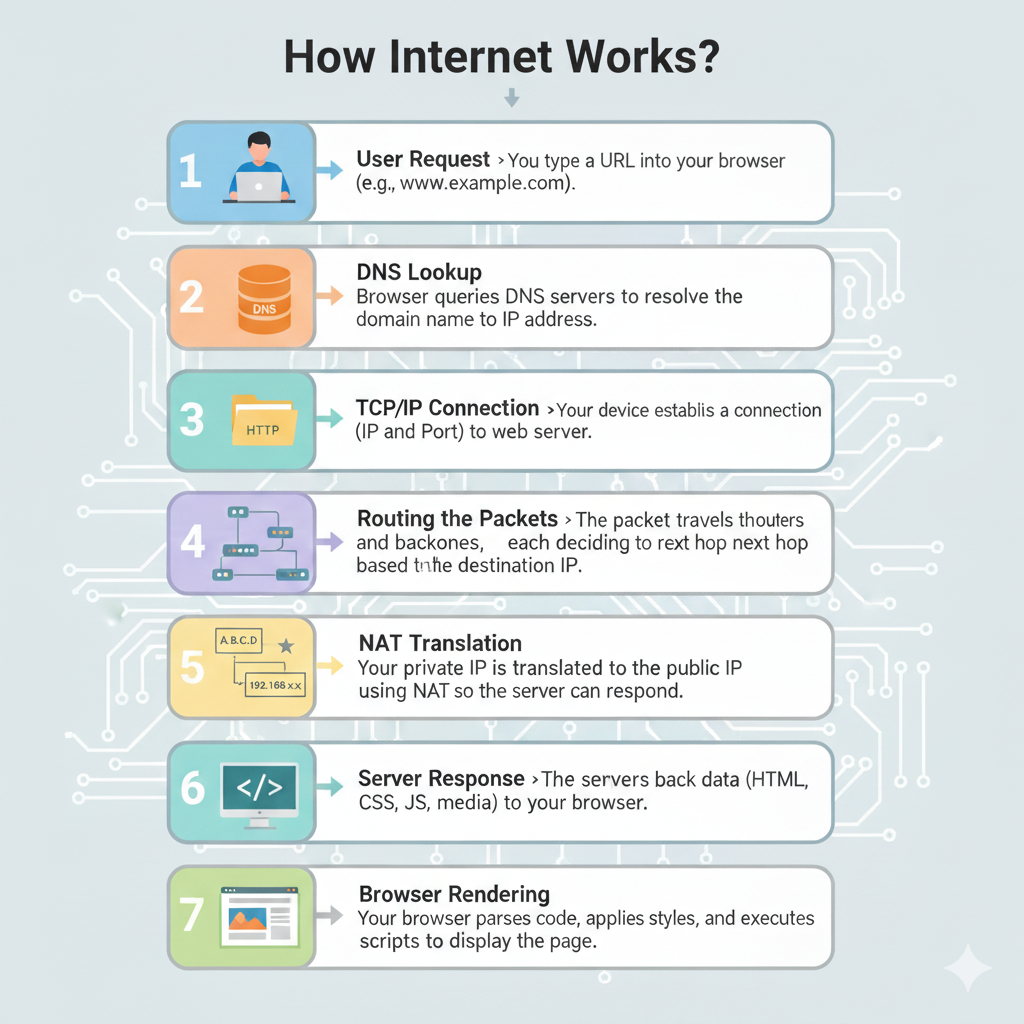
1. The Journey of a Web Request
Step 1: You type a URL
You open Chrome, Firefox, or Safari and type:
www.example.comAt this point, your browser doesn’t know where "example.com" is located. It needs an IP address — the real numerical identifier of the server.
Step 2: DNS Lookup — Finding the Address
The browser first checks its local DNS cache to see if it already knows the IP.
If not, it asks a DNS resolver (usually provided by your ISP or Google DNS 8.8.8.8).
The resolver then:
- Asks the root DNS servers (who knows about
.comdomains?). - Queries the TLD servers (who knows about
example.com?). - Finally, queries the authoritative server for
example.com, which returns the IP address, e.g.93.184.216.34.
Now your browser knows where to send the request.
Step 3: IP & Ports — Preparing the Request
Your computer forms a packet addressed to the destination IP.
- IP address tells the network which machine.
- Port number tells the server which application (e.g., port 80 = HTTP, port 443 = HTTPS).
If it’s HTTPS, a TLS handshake will happen later to establish encryption.
Step 4: Routing the Packets
The packet leaves your device and travels through a series of routers:
- Your home router → your ISP’s router.
- ISP forwards it to a regional backbone.
- Large networks exchange packets using BGP (Border Gateway Protocol).
- Eventually, the packet reaches the server hosting
example.com.
Each router looks at the destination IP and decides the next hop, until it finds the right path.
Step 5: NAT — Sharing Limited Addresses
If you’re on IPv4, your home devices use private IPs (like 192.168.x.x).
Your router uses NAT (Network Address Translation) to replace your private IP with your ISP-assigned public IP, so the server can reply.
Without NAT, billions of devices couldn’t share the limited IPv4 space.
Step 6: The Server Responds
The server receives your request, processes it, and responds with:
- HTML → the structure of the page.
- CSS → the styling (colors, fonts, layout).
- JavaScript → interactive behavior.
- Images, videos, etc.
These files are split into packets and sent back over the same route (possibly via different paths, since the internet is redundant).
Step 7: Browser Renders the Page
Your browser now does the heavy lifting:
- Parse HTML → build the DOM tree.
- Download and apply CSS → create the render tree.
- Execute JavaScript → modify DOM and fetch extra resources (AJAX, APIs).
- Paint pixels on the screen → you finally see the web page.
This all happens in fractions of a second.
2. The Building Blocks (Glossary of Terms)
To recap, here are the technologies working behind the scenes:
- DNS (Domain Name System) → translates human-readable domains to IPs.
- IP Addressing → every device on the internet needs a unique identifier.
- IPv4 (32-bit, limited) vs IPv6 (128-bit, virtually unlimited).
- Routing → routers forward packets using routing tables and protocols like BGP.
- NAT (Network Address Translation) → lets private devices share a single public IP.
- TCP/UDP → transport protocols ensuring reliability (TCP) or speed (UDP).
- TLS/HTTPS → encrypts traffic between you and the server.
- Browser Rendering Engine → turns HTML, CSS, and JS into the web page you see.
3. Interview Tip
When asked “How does the internet work?”, always explain it as a story/journey:
- Browser → DNS → IP.
- Packet → Routing → NAT.
- Server → Response → Browser rendering.
Then highlight supporting concepts like IPv4 vs IPv6, BGP, and HTTPS for security.